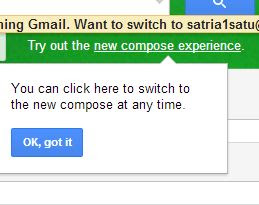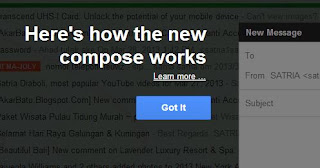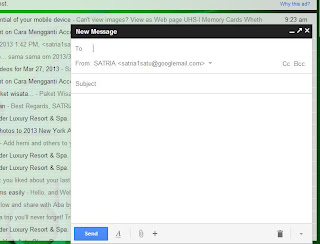Kali ini saya akan menjelaskan tentang */ Mb Aestek Ip-Theme */
100+ Icons for Windows.
Icon Size: 256x256, 128x128, 64x64, 48x48, 32x32.
Third IP-Theme. I tried to combine Aesthetic and Futuristic Style (actually, inspired by Siemens ADSL Modem Design). Mix of classic dark style icons and futuristic bright neon lights and shapes. Available WindowBlinds and ObjectDock Themes for MB-AesTeK Set.
Created: April 2008.
Watch it at Wincustomize
Posted By: Aandths Blog
100+ Icons for Windows.
Icon Size: 256x256, 128x128, 64x64, 48x48, 32x32.
Third IP-Theme. I tried to combine Aesthetic and Futuristic Style (actually, inspired by Siemens ADSL Modem Design). Mix of classic dark style icons and futuristic bright neon lights and shapes. Available WindowBlinds and ObjectDock Themes for MB-AesTeK Set.
Created: April 2008.
Watch it at Wincustomize
Posted By: Aandths Blog

 23.14
23.14
 Aak
Aak
 Posted in
Posted in